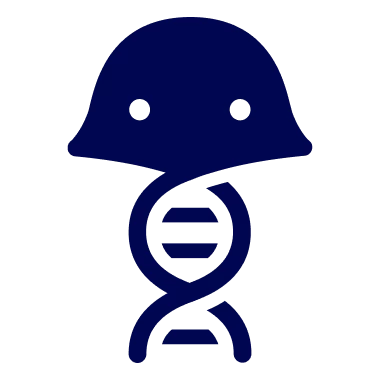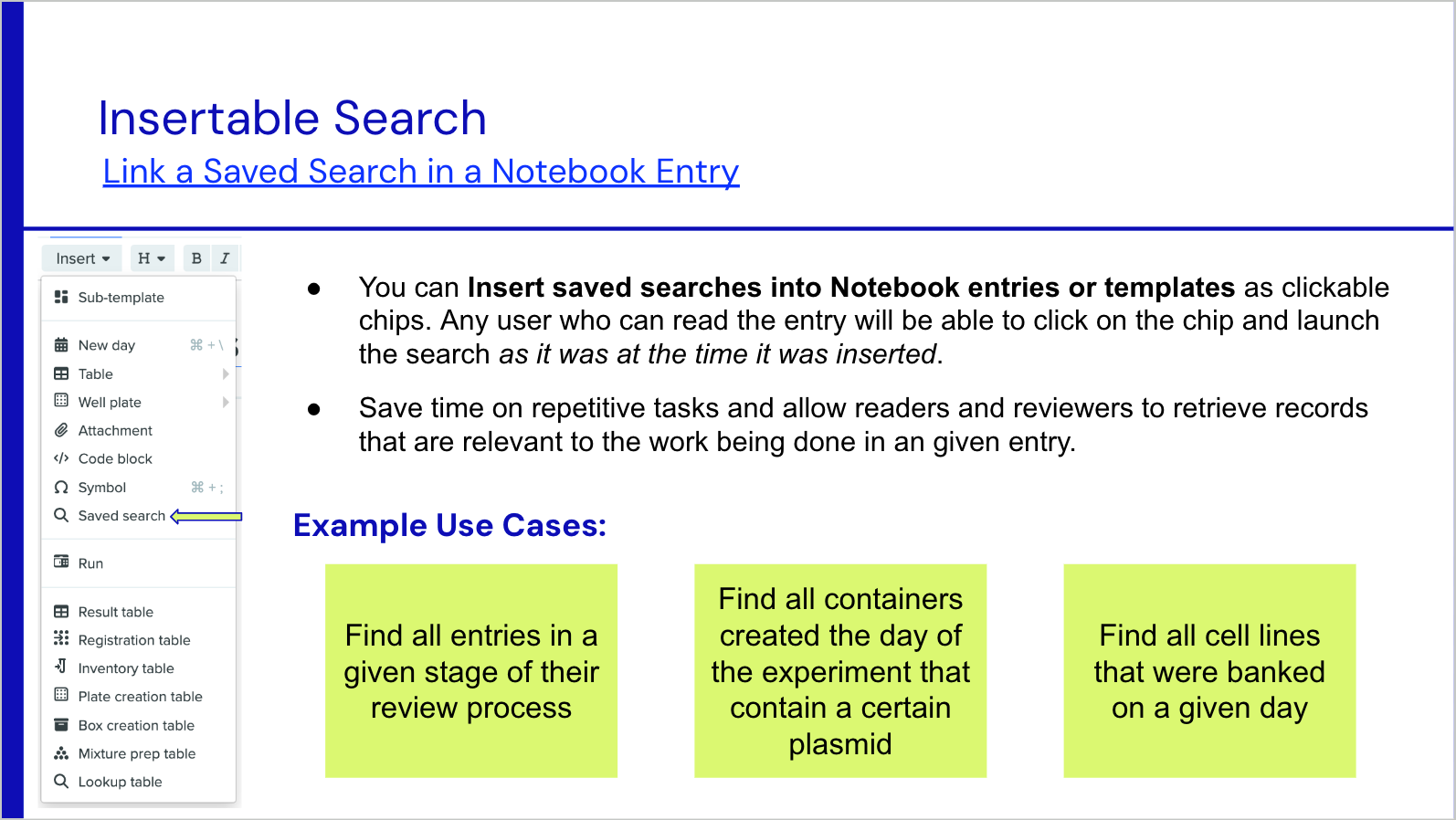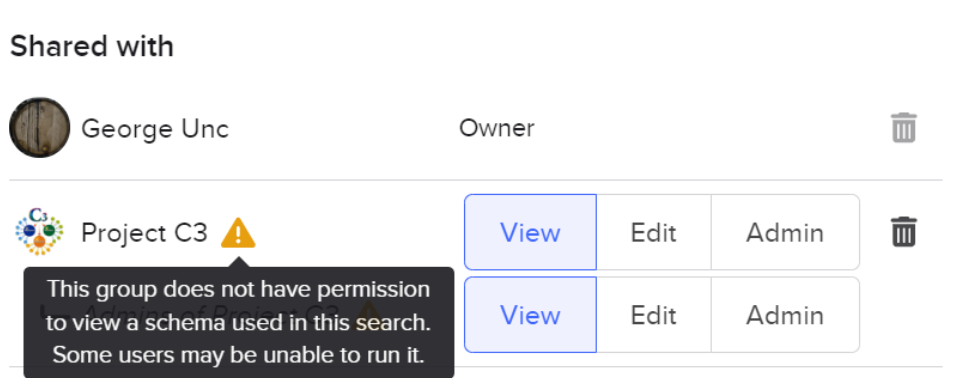Search might not be the flashiest or most talked about tool on Benchling, but it sure is important. Even Benchlings sometimes forget the power of Search--probably the most useful aspect of searching is distilling a list of entities based on certain parameters (and there are a lot to choose from), selecting those entities, and performing a bulk action such as moving the, registering them, exporting them, or editing them.
To help keep Search and all it’s wonderful functionality top-of-mind, we created a Best Practice Guide (BPG 😎) with examples, tips, and guidelines.
- Options for Effective & Targeted Search - We actually have several different places where you can search in Benchling, all with slightly different functionality. Choose between Project Search, Registry Search, Inventory Search, or Global Search based on what you need to find. (If you use Workflows, you can also use Workflows specific search 🙃)
- The Power of Filtered Search - As we mentioned above, there are LOTS of filter options that can be applied and stacked to find exactly what you’re looking for
- Best Practice: Perform Bulk Actions from Search - Once you have a beautiful search, select the entities and apply an action to the whole list
- Best Practices: Sample Search - If you’ve spent time creating a very specific filtered search or regularly use the same filters, save it for later!
- Best Practices: Shared Searches - Not the only one who uses a specific set of search filters? Share it with your team!
Full BPG attached below!
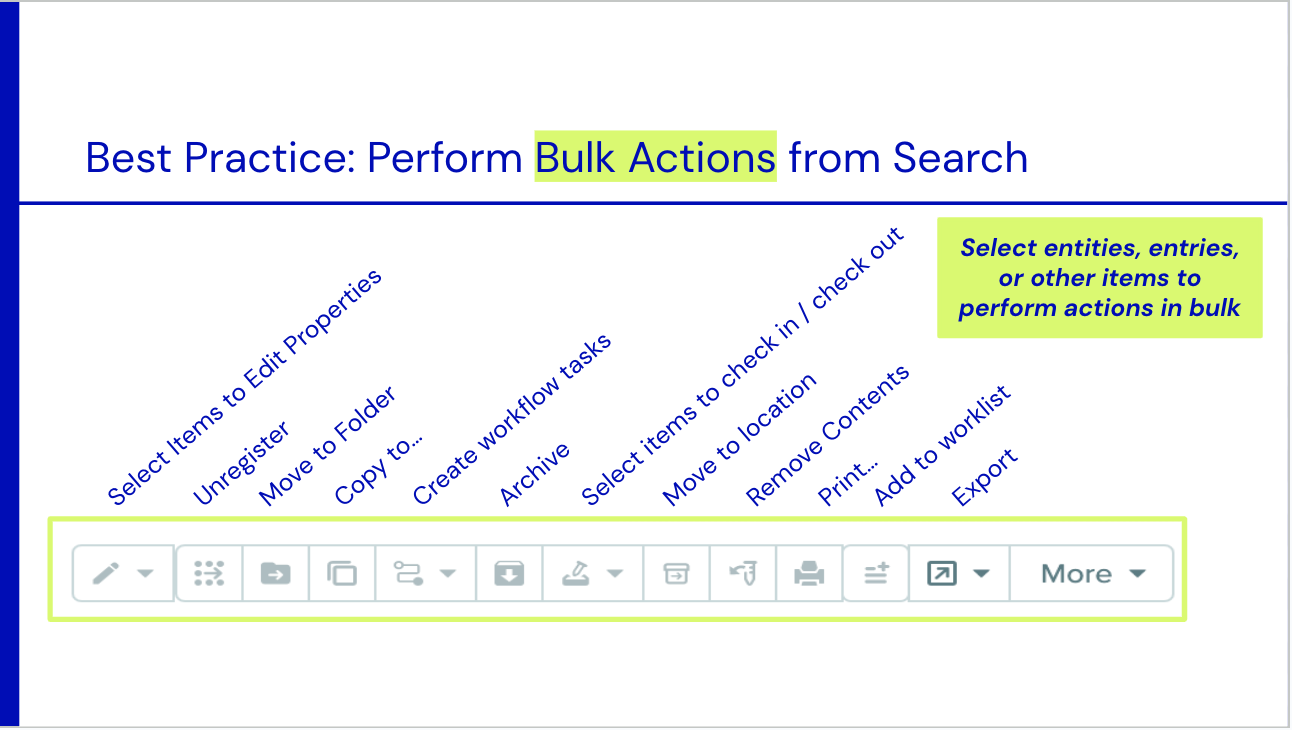
Be sure to join the conversation to let us know how you’re searching, sharing, and performing bulk actions 🙌 This is also a great place to post questions on search.