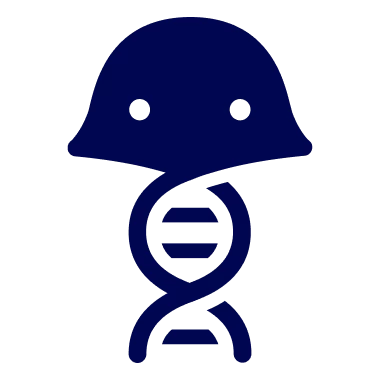Knowing where your samples are is important – we have a tool for that! Inventory allows you to track the location of registered entities within your lab. We have some thoughts on how to do this effectively and hopefully as painlessly as possible. With the right setup (and a positive attitude) you’ll be able to have your scientists moving samples through your lab with ease ✨
- Best Practice for Users - Using Inventory Tables to Create and Fill Containers - If you’re a scientist and you’re using or generating samples as part of an experiment, you should use an Inventory Table within your Notebook Entry. (Bonus points if it’s part of a Template). It’s the easiest way to use the Inventory and has the added experimental context of an entry ⭐
- Best Practice for Users - Using Update Tables - Inventory Tables aren’t just for Creating and Filling Containers--you can also update them! Using the “Update Containers” functionality, you can archive containers or change the quantity to keep them up to date
- Storage Best Practices for Users and Admins - Don’t fall into the trap of trying to capture every intermediary in your experiment--use our Best Practices (shown below) to know when to capture the most critical physical information about your samples and when
- Best Practices for Sample Intake - When adding samples to Benchling, the general rule is to lean on our Bulk Import methods whenever adding more than a few containers. Try our API or use a spreadsheet import to save yourself time and sanity
- Best Practices for Sample Management - There’s more to consider than just important sample data into Benchling. Use audit logs, labels, and permissions to make sure your Inventory stays organized and compliant
- Growing with Inventory: Best Practices for Different Stages - We have different recommendations for how to use Inventory for startups and global organizations. Invest time, energy, and thought into how your inventory management should change as you grow
Full BPG attached below!
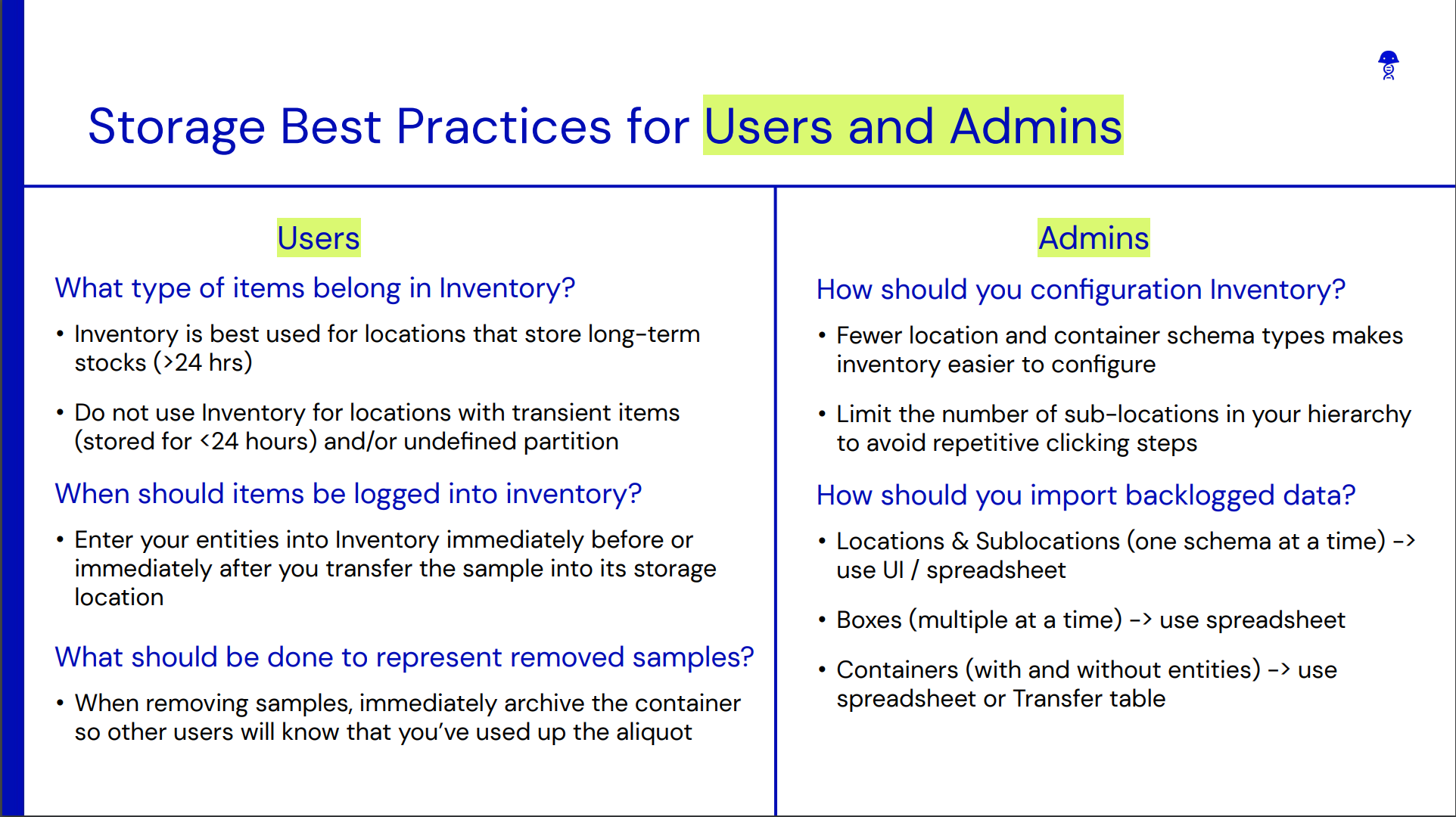
Comment below to let us know how you’re using Inventory and managing physical samples in your lab!