When you need to reach out to Benchling Support, here are some things you can do to help the support team get YOU the most timely resolution.
TL;DR - Include the following when you reach out to Benchling Support:
- ✨A detailed explanation and impact of the issue.
- 🖼️Any context if necessary (when in doubt, provide more context please🙏).
- 🖥️A screenshot or screen recording with exact steps recreating the issue.
- 🔗A link to the issue if applicable
- ❤️Kindness is always appreciated.
- 🪴Your feedback is valued and looked at by every support leader at Benchling.
- 📧Add support@benchling.com as a contact in your email system.
Let’s say you have a question about a lookup table or get a red bubble error 🚫 ‘Please reach out to Benchling support.’ You click on that little messaging icon in the bottom right corner of your Benchling environment. A little blue bot pops up, you fill out some dropdowns, and proceed to explain the problem you’re encountering.
Your question gets put into a queue that one of our Product Support Analysts, including myself 👋, will answer. I’ve listed below a few elements of a support ticket that will help you get the most timely resolution possible for your issue. We LOVE🫶 to see the following when first opening your question:
✨Details. If we see a ticket that is a short stubby sentence—‘I need help with my inventory table’—then our team will have to ask further questions to get the information we need to help you with your question. Never have I ever looked at a ticket and said ‘Oh, this is too much information from the client.’😅 The more details the better! Help us help you by providing details about your issue, including the impact of an issue if it’s blocking one of your workflows.
🖼️Context. We deal with questions from hundreds of Benchling clients. Each organization has a specific configuration of their Benchling instance. The context of your configurations is helpful as we don’t know how your registry or a particular workflow may be set up. We may not be experts at understanding every scientific workflow, but we are experts of the Benchling products. Oftentimes we don’t need to see the bigger picture, but if you are dealing with a more complicated issue, then extra context is greatly appreciated.
🖥️Screenshots or Screen recordings. Many times it’s helpful to see what you see, including the wording of the red bubble error you may occasionally see in Benchling. Showing us the exact steps you took to recreate the issue is immensely helpful. Seeing a specific configuration or a certain user’s permissions can sometimes help us determine the issue right away. Keep in mind that some organizations have multiple tenants, so we’ll need to know if you are working in a production, development, or test tenant to help troubleshoot the issue.
🔗Links. Sending over a link of the specific page within your Benchling instance is very helpful so we can then investigate with specificity. If you prefer not to give Benchling support permission to access your tenant, then we can rely on screenshots and screen recordings (see above).
❤️Be kind. We, too, are doing the best that we can at our jobs. We always appreciate kindness, so THANK YOU🙏 for being respectful in your communications. If you do have an urgent issue that is completely blocking a workflow, please note this on the triage form if you use the in-app messaging, or in the subject line of your email to support@benchling.com.
🪴Feedback. A survey is sent out after the completion of every ticket. We greatly appreciate it when you take the time to let us know how each member of our team is doing or how we could do better. We are constantly looking to improve our support processes and each of these survey responses are reviewed by our support leaders. This feedback directly impacts our initiatives to improve the Benchling support experience. Positive works of praise or successful interactions are shared with the team members and are celebrated🥳.
📧Contact. Make sure to save support@benchling.com as a new contact in your inbox to make sure that our emails will make it to your inbox. Sometimes our emails can get blocked by different firewalls, so make sure your IT team adds support@benchling.com to your company’s allowed list of senders and whitelists the benchilng.com domain.
We are here to help🤝! Please continue to provide feedback on individual issues via our surveys sent out after tickets are closed. If you have any questions, comments, or feedback for the support leadership team, you can reach out to support_managers@benchling.com.