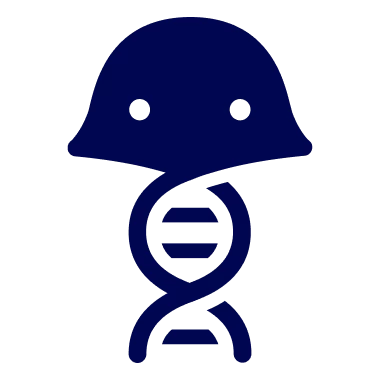✨ Get early access to improved flowchart configuration! ✨
For the past several months, we’ve been working on improving flowchart configuration, and now we want to invite you to try it out, starting in December.
If you’re keen on getting early access and sharing your feedback with us, let us know by repling to this post.
🙋 Why did we decide to improve flowchart configuration?
We’ve heard from many of you—and candidly, from ourselves internally—that configuring a flowchart is tedious. Some examples of what we heard:
- “There’s so many steps to take, and they’re not at all intuitive”
- “It feels like you’re doing a lot of the same things twice, like you define the valid transitions, and then you define those all over again in the flowchart template”
- “I didn't create my flowchart in Benchling first. That’s impossible. I create it outside of Benchling and then I’ll recreate it in Benchling.”
None of this reflects a great experience, nor does it make you want to create a flowchart again. If Workflows are meant to help your organization scale the work you do, you shouldn’t walk away from creating a flowchart feeling like you never want to do that again.
🙋♀️ What did we do to improve flowchart configuration?
We looked at how customers and our implementation managers created workflows, and then used those learnings to improve the creation process.
What we noticed is that everyone wanted to draw a flowchart when configuring it, and they also wanted to complete all necessary actions to create a flowchart without leaving the flowchart configuration experience.
So we made those changes!
1️⃣ You can now create a flowchart just by drawing it
- ⏮️ Before: You needed to define allowed transitions and configure data mapping before creating a flowchart template.
- ⏭️ After: You start creating a flowchart by drawing it. Allowed transitions and data mappings are defined as they’re being drawn.
2️⃣ You can create task schemas from the flowchart configuration experience
- ⏮️ Before: Task schemas had to be created before—and separately from—creating a flowchart task schema.
- ⏭️ After: Task schemas can be created or edited directly from the flowchart you’re creating or modifying.
3️⃣ Transitions now have more clarity
- ⏮️ Before: Every allowed transition was listed in the defined transitions, but it wasn’t clear which transitions were allowed but not part of the flowchart.
- ⏭️ After: Additional transitions are clearly identified when viewing a flowchart’s transitions.
🙋♂️ What will and won’t be available in early access?
What will be available:
- Creating a flowchart through the new, improved flowchart configuration experience
- Creating a task schema within the flowchart configuration experience
What will not be available:
- The ability to modify the flowchart when creating tasks
- The ability to modify the flowchart after tasks have been created
- Defining additional transitions that should be allowed
- Merging transitions
- Configuration migrations of flowcharts created in the improved flowchart experience
But don’t worry! Throughout early access, new capabilities will be introduced and everything that’s not yet available at the start of early access will be available by the time we release it to everyone.
🙋 What’s the point of early access?
To directly influence what we’re building and have your voice be heard! We think we’ve built a much better flowchart configuration experience, and we want your feedback based on your experience creating real-world examples of flowcharts.
This will also become the default configuration experience for creating and modifying flowcharts. Early access gives you the ability to try it before it’s released to everyone.
🙋♀️ How do I give feedback during early access?
Once we’ve confirmed your interest in early access, a Benchling team member will reach out to set up:
- An introduction call to walk you through the feature
- A follow-up feedback call 2–4 weeks after you’ve gained early access
- You’ll also have a way to share feedback directly with us during early access.
🙋 How do I get early access?
Reply to this topic noting that you’re interested! We’re planning to limit early access to 20 customers but may expand access throughout the program.
🙋♂️When does early access start?
We’re targeting opening up early access in early December.
Once I get early access, how should I use improved flowchart configuration?
We recommend that you first start using early access in your Dev or Test tenants. This will let you test out the new experience without impacting your Production tenants.
If, after testing it in your Dev or Test tenants, you want to enable early access in your Production tenant, you’re more than welcome to!
🙋♀️When will improved flowchart configuration be available to everyone?
We anticipate making this experience available to everyone by the end of February.
We’re really proud of the work we’ve done so far, and we think we’ve built a flowchart configuration experience that’s greatly improved. We can’t wait for you to try it out! If you have any questions, don’t hesitate to ask!