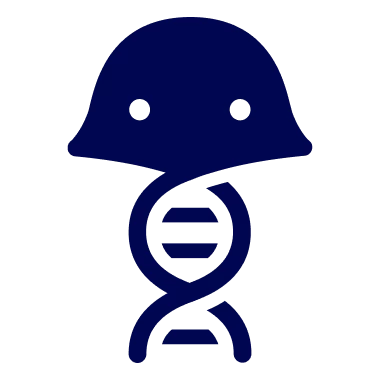BENCHLING COMMUNITY GUIDELINES
The Community provides a trusted environment for our customers and partners to get answers, share ideas, collaborate, and learn best practices. This is a community designed to help make our customers more successful using Benchling. The minute one of our customers enters the Community, they are gaining access to a network of their peers who they can connect with to learn and share insights!
In this document, we outline our participation guidelines for the Benchling Community to help ensure it remains a trusted, positive and productive environment for all. This document is a guide to help customers, partners and Benchling employees understand what’s inbounds, out of bounds, and who to escalate things to, if a situation warrants it.
YOUR PARTICIPATION IN THE COMMUNITY
Be honest and transparent. We ask that you participate in the Community as yourself, not with a pseudonym or anonymously. This is an enterprise business community in which we encourage our members to represent themselves authentically to get the most out of the collaborative nature of it. What you can expect when you participate in the Community is to have open, honest, and supportive discussions with a wide variety of Benchling customers and partners. We rely on our community members to notify us of behaviors that are inconsistent with these Community Participation Guidelines.
Be kind and respectful. Trolling, bullying, name calling, hate speech, obscenity and abuse of any sort will not be tolerated. Do not engage in personal attacks or disparage any other participant in the Community.
Be involved, but don’t spam: Contribute where you can, when you can. The Community is best when everyone participates and adds their voice to the conversation. While we love to see active participation, please don't spam the community with blatant promotion of products or services. Members may not use the forum for commercial activities such as the advertising or sale of products or services. Other community members may monitor the community in order to help keep it a trusted and useful environment, free of self-promotion and spam.
Think before you post. Before you post anything, please think about how it will be perceived. With the real-time web, there is no undo button. If something makes you even the slightest bit uncomfortable, figure out what needs to be changed, fix it, then post.
Also, please recognize that you are legally responsible for any content you post and that you may be subject to liability if your posts are found to be defamatory, harassing, or in violation of any applicable law or our Terms of Use.
Protect private and sensitive information.
Remember that when you post in the Community, you are posting on a public forum. Always pause to consider whether the information you’re about to share is something you’d be comfortable with being accessible globally. Please never share your own or others’ private information such as API Keys or passwords within the Community (this includes in Public, Private or Hidden Groups and in Private Messages).
No commercial use. Users may not use the forum for (commercial) activities such as the advertising or sale of products or services, the sending of commercial messages (spam) or the advertising of other chat forums or websites.
TIPS FOR ENGAGING IN THE COMMUNITY
Create your profile. In order to get the most out of the Community and build your network, take five minutes to complete your community profile. Start by uploading your picture, description, industry, location, and products used. Take it one step further and link your social profiles such as LinkedIn, Twitter, and Facebook.
Build your network. The Community is filled with dynamic and knowledgeable people that you need to know. Start building your trusted community network by checking out ‘Recommendations’ that the Community suggests for you. From there you can join conversations on topics that interest you and meet/follow even more members.
Post information. Collaboration is a great way to connect with more of the community. Have a great presentation you built to enable your team? Share it. Want to get feedback from your trusted network on a topic? Create a poll. Have a great resource that will benefit other members? Post a link.
Like and share valuable content. The best way for us to figure out what you want more of in the Community is by telling us, and it’s easier than ever to do that. Clicking “Like” will show your support of a post and clicking “Share” will allow you to post that content to your profile or to a group.
Use search. One of the most common ways our members find great info is through search. The search bar is located at the top of the page regardless of where you navigate in the Community. It searches across several different areas of the Community including, People, Groups, Questions, Ideas, Apps, and Documents. You can filter your search to narrow results or remove all filters to search everything.
Ask and answer questions. Post your Benchling questions to our ‘Ask the Community’ forum where there are customers, partners, and experts on hand to help you. Whether you have a quick insights question or a tough workflow to build, the ‘Ask the Community’ forum is your go to place. Try your hand at answering a few questions as well if you gained a great nugget of wisdom and you want to share it with your fellow community members.
Suggest and vote on ideas. We’re listening! If you have a great idea for our product, suggest it in the Ideas section of the Community. There are also thousands of ideas already out there, so help them bubble up to the top by commenting and voting. You never know, your idea might be the next great idea that impacts our product roadmap!
COMMUNITY TERMINOLOGY
Here some terms that will help you get the most out of the community:
Mention. When you post an update, you can mention a person or group name to make sure they see your update. Mentioning a person is a way to keep them informed when you're discussing something relevant to them. Enter @ followed by the first few letters of the person's name and you’ll see names start to appear. Choose the person or group you want, finish your message, and post it! Tip: When sharing content, please only share with relevant people and/or groups. Tagging multiple people or popular groups that are not relevant to the post will take away from the message you are trying to get across. When tagged directly in the post, they will get notifications from all subsequent activity on that post which in turn lead to spam-like behavior. Instead consider mentioning people and/or groups in the comments, posting directly in the page/group, or sharing on the page/group.
Subscribe. When you come across an important post that you want to stay up-to-date on or want to easily find again, you can subscribe for updates using the star icon below the post.
Follow. Click the ‘follow member’ button next to a member’s name to start following them. The Community uses dynamic logic to recommend relevant people in the Community to follow and important groups you may want to join. You can also follow Knowledgeable People – see Topics for details.
Join a group. Groups let you collaborate with a specific group of people. Within groups, managers and members can post group announcements on relevant subtopics. There are three types of collaboration groups:
- Public. Anyone can see the group's posts, comments, and files, but only members can post, comment, and add files. Anyone can join a public group.
- Private. Only members can see and add posts, comments, and files. People must ask to join or be added by the group's owner or managers.
- Hidden. Group is hidden from lists, feeds, and search. Only members and users with the Manage Unlisted Groups permission can see updates.
Like. By liking a post, you’re automatically connected to that conversation and receive notifications when someone adds a new comment. Liking can help you easily keep track of the posts in your feed that are most important to you.
Private Messages. Private messages let you have secure, private conversations with other Community members. Use messages to send a question privately or to communicate with a few select people when a discussion isn't relevant to more than a few people. Messages are also used to notify people when a file has been shared with them. Messages don't appear in your feed, your profile, global search results, or any other part of the Community that's publicly visible. Send a private message to another member by going to their profile and clicking on Send a message.
Tip: You can reply to private messages via email. Simply reply to the message notification in your email
Topics. When you post you can associate your update with all other posts and comments on the same subject by adding a topic. A topic is a way to tag your update so people can find it easily. Topics are similar to hashtags used on other social networks. Create a topic by typing a hash sign # and a word. Search for topics by entering (#) followed by the topic.