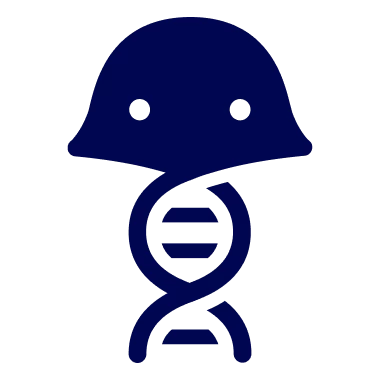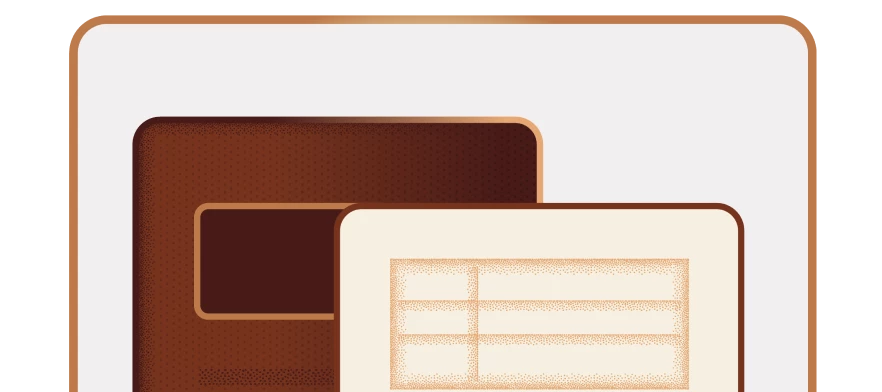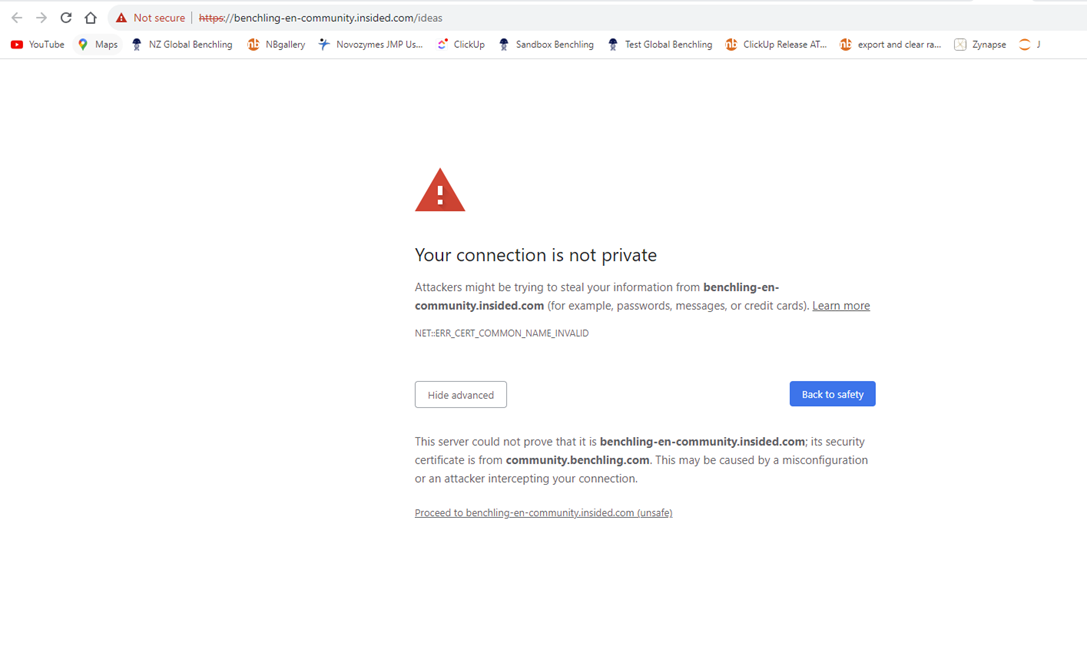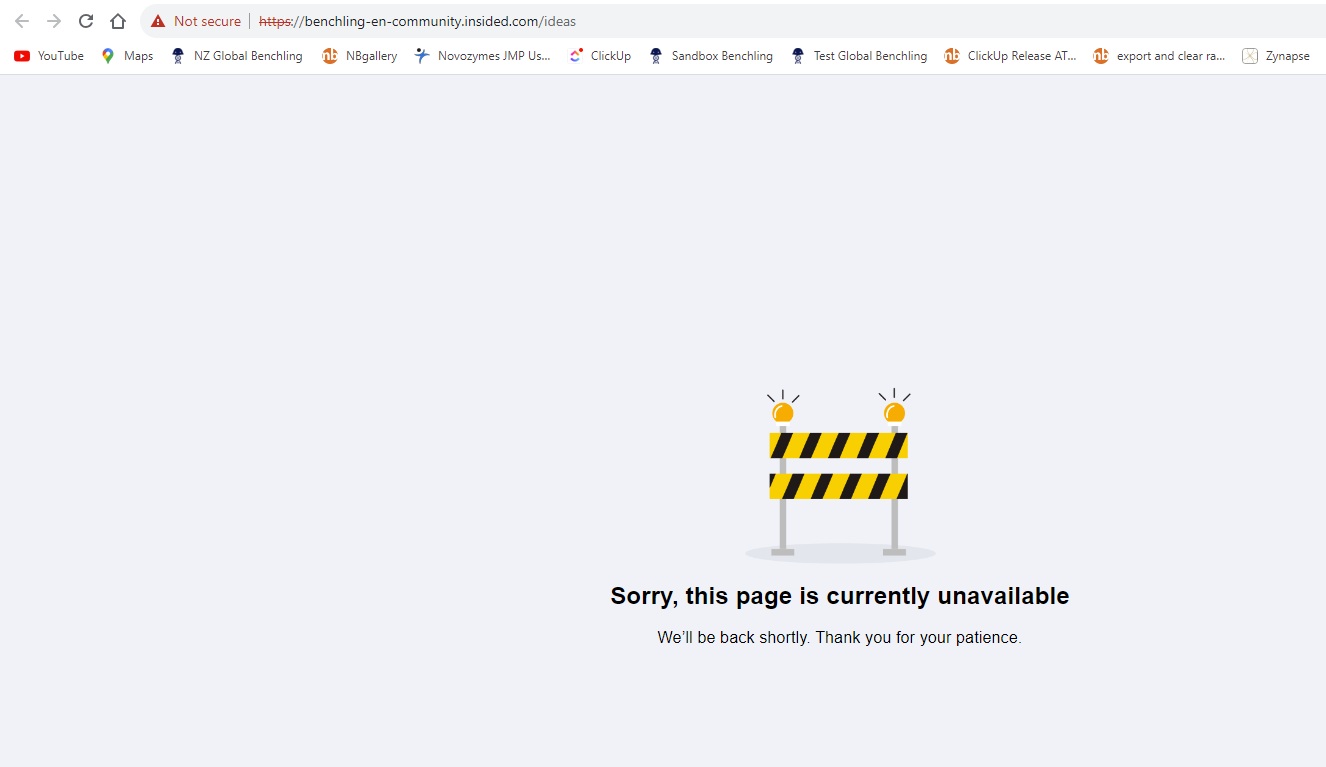Hello, Benchling Community--
Here in the online community, we invite you to help us build the best products by sharing your ideas for improvements, new features & more!
Consider this your guide for how to submit a killer idea and increase your chances of seeing it on our future roadmap.
Before you submit an idea, there’s one important question to ask yourself:
Is this a new idea?
Always check the ideas portal first to see if a similar idea already exists. It’s always better to upvote and comment on an existing idea vs. create a new, duplicative one. Why? Because upvotes are a key piece to getting the Benchling product team to review and respond to your ideas.
So, you’ve checked and it looks like you have a new idea? Awesome - we’re excited to hear it.
Check out these tips & tricks for writing a great idea 💯
✅ DO
✨ Use a clear title that accurately summarizes your request.
✨ Explain your idea fully and clearly, add as many details as possible. Key questions to answer include:
- What is your workflow and scientific use case?
- What problem are you trying to solve?
- What business value will this functionality deliver to you and your organization?
- Can you quantify the potential impact?
✨ Specify if this idea is an improvement or new feature / functionality
❌ DON’T
➖ Don’t share multiple ideas in the same post
- If you have multiple ideas, great! But be sure to submit them separately so your peers can clearly upvote what they want to see incorporated and we can be clear about the status.
➖ Skimp on the details
- The more context you can provide on your pain point helps us get to a solution faster
Ok, got it - I’m ready! How do I post a new idea or upvote?
To post a new idea:
- Be sure you’re logged in
- Note: you must be a current Benchling customer to submit an idea
- Click ‘Create a topic’ in the upper right hand corner of any page on the community
- Pick ‘Submit an idea’
- Clearly explain your idea in the description section (remember to answer the questions listed above in “tips & tricks for writing a great idea”)
- Add relevant tags (keywords of your request)
- Click ‘Create’ to submit your idea
To upvote:
- Open the ideas portal
- Open the topic to read it through and click ‘Vote’
- You may vote for as many ideas as you want
- You may cast only one vote per idea.