Dear all
This is Negin from Biomedical Center in Munich : )
We are a big group with a lot of project folders, the idea would be to clean-up the project list and to move the project that are finished to 1 project folder.
I tried drag and drop which did not work, the error was “Moving project is not currently permitted”.
That would be great if someone could tell me how to do this
P.S. I am one of the admins.
Thank you